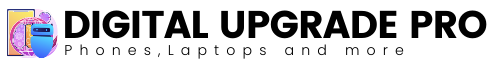Purchase Verification & Liability Agreement
To ensure a **secure and hassle-free experience**, please follow this checklist before purchasing or selling a device through **Digital Upgrade Pro**.
✔ Verify Proof of Ownership
- Request the original receipt or proof of purchase.
- If unavailable, ask where it was purchased and check for order confirmation (email, carrier invoice).
- Confirm if the phone is under warranty (receipt may be required for future claims).
✔ Check the Device Status
- Dial *#06# to get the IMEI number.
- Check the IMEI on IMEI Check Websites to ensure it’s not blacklisted.
- Use Apple’s Activation Lock Status to confirm it’s not iCloud locked.
- Ask the seller to remove their iCloud/Google account before purchasing.
✔ Sign a Bill of Sale
- Include seller’s full name, address, and phone number.
- Include buyer’s full name and contact information.
- Record phone details: Make, model, storage size, color, and IMEI.
- State the sale price and date.
- Confirm the phone is legally owned, with no theft claims or liens.
- Include an **”as-is” clause**, stating the seller is not responsible for future issues.
- Both buyer and seller must sign and date the Bill of Sale.
✔ Pay Safely
- Avoid cash transactions unless meeting in a **public safe location**.
- Use secure payment methods like **PayPal Goods & Services** or credit/debit cards.
- If meeting in person, verify the device at a **carrier store** before paying.
- Never use risky payment methods like **wire transfers or PayPal Friends & Family**.
Need Assistance?
If you have any questions or concerns, feel free to contact us:
📧 Email: [Your Email]
📞 Phone: [Your Phone Number]