How to Safely Buy a Used iPhone from a Private Seller
Buying a used iPhone from a private seller can be a great way to save money, but it also comes with risks. Without proper precautions, you could end up with a stolen, blacklisted, or locked device—or even be scammed altogether. To protect yourself, follow these essential steps to ensure your purchase is legitimate and secure.
1. Verify Proof of Purchase
Before handing over any money, confirm that the seller legally owns the phone by asking for proof of purchase.
✅ Request the original receipt or invoice.
- If the seller purchased the phone from Apple, a carrier (AT&T, Verizon, etc.), or a retailer (Best Buy, Walmart), they should have an email receipt or paper invoice.
✅ No receipt? Ask where they bought it.
- If they claim they don’t have the receipt, ask where they purchased the phone and whether they can provide an email confirmation or order number.
✅ Check warranty status.
- If the phone is still under warranty, the original receipt may be required to make any future claims.
- You can check the Apple warranty status by entering the device’s serial number on Apple’s coverage check website.
🚨 Red Flag: If the seller refuses to provide any proof of purchase or avoids answering questions about the phone’s history, it’s best to walk away.
2. Check the Phone’s Status
Even if the phone looks brand new, it could still be stolen, locked, or blacklisted. Follow these steps to verify its legitimacy.
🔎 IMEI Check
The IMEI (International Mobile Equipment Identity) number is a unique identifier for every phone. Use it to check if the phone has been reported stolen or blocked.
How to find the IMEI:
- Dial
*#06#on the phone’s keypad. - Go to Settings > General > About on an iPhone.
✅ Run the IMEI through these databases:
- IMEI Check Websites – Ensures the phone isn’t blacklisted.
- Apple Activation Lock Status – Confirms the phone isn’t iCloud locked.
- Your carrier’s IMEI checker (AT&T, Verizon, T-Mobile, etc.) – Verifies if the phone can be activated on a network.
🚫 Ensure It’s Not iCloud Locked
- If the seller’s iCloud account is still active on the phone, you won’t be able to use it after buying.
- Have the seller go to Settings > [Their Name] > Sign Out and remove their iCloud account before completing the purchase.
🚨 Red Flag: If the seller refuses to remove iCloud or provide the IMEI number, do not buy the phone—it could be stolen.
3. Sign a Bill of Sale & Liability Waiver
A Bill of Sale protects both the buyer and seller by confirming that the transaction is legitimate and “as-is” (meaning the seller isn’t responsible for future issues).
📜 What to Include in a Bill of Sale:
✅ Seller’s full name, address, and contact information.
✅ Buyer’s full name and contact information.
✅ Phone details:
- Make, model, storage size, color, and IMEI number.
✅ Sale price and date of transaction.
✅ Ownership confirmation: - A statement confirming the phone is legally owned and not stolen or blacklisted.
✅ “As-is” sale statement: - A statement that the seller is not liable for future issues with the phone.
✅ Signatures from both parties.
🖨️ Pro Tip: Bring a printed Bill of Sale template to the meeting, or use a digital document signing app like DocuSign.
🚨 Red Flag: If the seller refuses to sign a Bill of Sale, do not proceed with the purchase.
4. Pay Safely
When buying a used iPhone, always use a secure payment method to avoid scams.
✅ Meet in a safe public place.
- Best places to meet:
- Police stations
- Carrier stores (AT&T, Verizon, T-Mobile)
- Coffee shops with security cameras
✅ Use secure payment options.
- Best payment methods:
- PayPal Goods & Services (offers buyer protection).
- Credit or debit cards (for fraud protection).
- Escrow services for high-value transactions.
🚫 Avoid risky payment methods.
- Never pay via:
- PayPal Friends & Family (no buyer protection).
- CashApp, Venmo, or Zelle unless meeting in person.
- Wire transfers or cryptocurrency (impossible to recover money if scammed).
🚨 Red Flag: If the seller insists on cash without meeting at a safe location, it may be a scam.
Final Thoughts: Buy Smart & Stay Safe
🔹 Key Takeaways:
✔ Ask for proof of purchase.
✔ Check the IMEI and Activation Lock.
✔ Sign a Bill of Sale.
✔ Use a secure payment method.
📢 Have you ever bought a used iPhone? Share your experience in the comments!
💡 Looking for trusted pre-owned devices? Check out our latest deals at Digital Upgrade Pro! 🚀
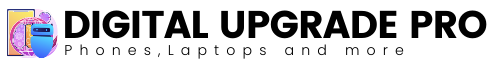

Hi, this is a comment.
To get started with moderating, editing, and deleting comments, please visit the Comments screen in the dashboard.
Commenter avatars come from Gravatar.